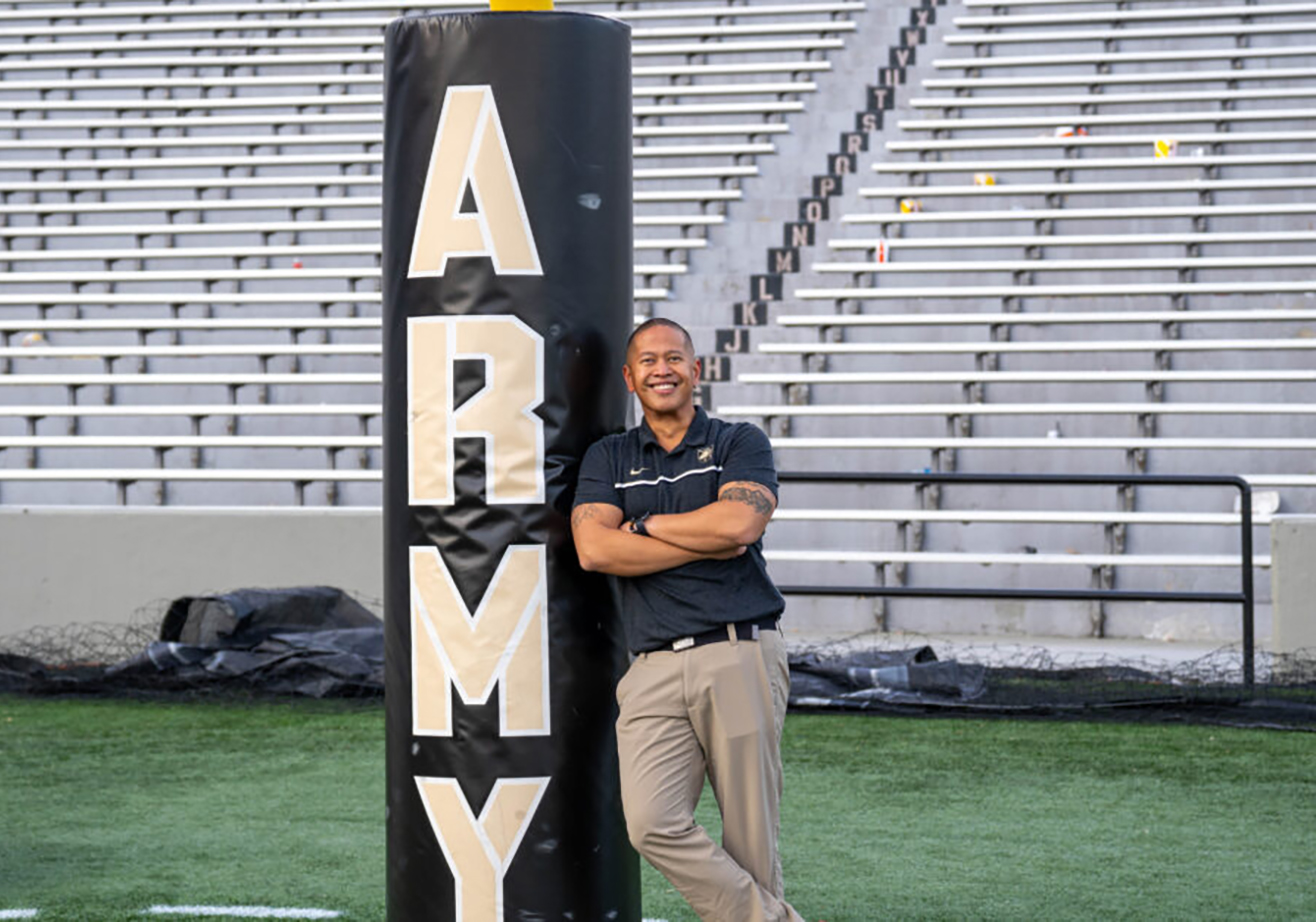$79 Android 4.0 Tablet
 – via Engadget –
– via Engadget –
The folks from MIPS popped by the Engadget stage to talk about the budget device. The Ainovo Novo7 Paladin is available now in China, so if you actually want to get your hands on the thing here in the US, it will likely cost you a bit more when you actually factor in, you know, air fare and such, but the company assures us that something along the same lines ought to be coming to the States in the near future, with a similar price point.
As expected, this isn’t the sexiest tablet we’ve seen on the show floor — you’re not getting a Galaxy Tab here — but the build quality is quite solid. The seven-inch screen is 800 x 480 — again, not high-end specs we’re dealing with, but it does the trick for casual gaming and YouTube videos, and the MIPS folks mention to us plans to bump up the res for a US release. Along the top of the device, you’ll find three buttons: power, back and menu — the placement on the latter two are a bit counterintuitive when first picking up the tablet, but you’ll get used to it pretty quickly. Along the right side, you’ll find a headphone jack, miniUSB port (yes, mini), volume buttons and a microSD slot for expanding the already decent 8GB of storage.
Inside you’ll find that MIPS-based 1GHz single core processor and 512MB of RAM — again, not the greatest, but it should get the job done for most the paces you’d expect to put a $79 tablet through. There’s no cameras or GPS on the thing, though we didn’t really miss either one. If you’re looking for something that can do video and stills, however, $20 more will get you the $99 Novo7 basic.
*More on: Android 4.0 – codenamed Ice Cream Sandwich
Enhanced speed and performance
Virtual buttons in the UI, in place of capacitive or physical buttons
Separation of widgets in a new tab, listed in a similar manner to apps
Easier-to-create folders, with a drag-and-drop style
A customizable launcher
Improved visual voicemail with the ability to speed up or slow down voicemail messages
Pinch-to-zoom functionality in the calendar
Offline search, a two-line preview, and new action bar at the bottom of the Gmail app
Ability to swipe left or right to switch between Gmail conversations
Integrated screenshot capture (accomplished by holding down the Power and Volume-Down buttons)
Improved error correction on the keyboard
Ability to access apps directly from lock screen (similar to HTC Sense 3.x)
Improved copy and paste functionality
Better voice integration and continuous, real-time speech to text dictation
Face Unlock, a feature that allows users to unlock handsets using facial recognition software
New tabbed web browser, allowing up to 16 tabs
Automatic syncing of browser with users’ Chrome bookmarks
Modern Roboto font
Data Usage section in settings that lets users set warnings when they approach a certain usage limit, and disable data use when the limit is exceeded
Ability to shut down apps that are using data in the background
Improved camera app with zero shutter lag, time lapse settings, panorama mode, and the ability to zoom while recording
Built-in photo editor
New gallery layout, organized by location and person
Refreshed “People” app with social network integration, status updates and hi-res images
Android Beam, a near-field communication feature allowing the rapid short-range exchange of web bookmarks, contact info, directions, YouTube videos and other data
Hardware acceleration of the UI[62]
Resizeable widgets – already part of Android 3.1 for tablets, but new for cellphones[63]
Wi-Fi Direct[64]